
Clarissa Webster
Ector County District Clerk
Ector County Courthouse
300 N. Grant, Rm. 301
Odessa, TX 79761
Phone: (432) 498-4290
|
|
INFORMATION
ON
PUBLIC PORTAL
ACCESS TO COURT RECORD
INDEX AND IMAGES
Introduction, Helpful Hints, Tips & Tricks
(Click to view PowerPoint Slides from initial training.)
|
|

Jennifer Martin
Ector County Clerk
Ector County Courthouse
300 N. Grant, Rm. 111
Odessa, TX 79761
Phone: (432) 498-4130
|
PUBLIC PORTAL
TO COURT RECORDS
(Access to Court Cases, Indexes, and More!)
CLICK HERE!
REGISTER AND RENEW ANNUAL SUBSCRIPTIONS NOW!
All attorneys, bondsmen, investigators, and other approved agencies may now register for enhanced access, including document images of court records. (Scroll down for additional instructions on registering for this access.)
Please contact our office at (432) 498-4290 regarding any questions you may have.
ANNUAL SUBSCRIPTION FEES. To avoid interruption in service, renewals must be received before January 15th.
- $100.00 each attorney
- $250.00 each law firm or other approved agency/organization.
Subscription Fees are paid to:
ECTOR COUNTY DISTRICT CLERK
300 North Grant Ave., Rm. 301
Odessa, TX 79761
PRO-RATED SUBSCRIPTION FEES for the last half of the year are available each year beginning in July, as follows:
- $ 50.00 each attorney
- $125.00 each law firm or other approved agency/organization.
HELPFUL HINTS, TIPS & TRICKS, FAQ:
Training Sessions were provided to kick-off access to court records through the Public Portal.
Click Here to view the PowerPoint slides that will help guide you through the most frequently asked questions.
Additional future training sessions will be scheduled based upon interest and demand.
FEATURES AND FUNCTIONS:
FREE TO ALL USERS:
THREE STEPS TO OBTAIN REGISTERED/ENHANCED ACCESS:
STEP 1
Register as a USER on the Public Portal Website. Click on “Register” and follow the prompts:

STEP 2
Sign In as a USER on the Public Portal Website. Click on “Sign In” and follow the prompts:

STEP 3
Request Access as a signed-in USER on the Public Portal Website. Click on “Welcome, <Your Name>” and then click on “Request Access” in the drop down menu and follow the prompts:
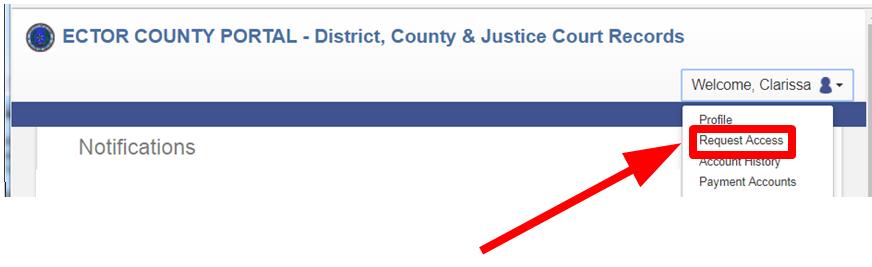
You will receive an email confirmation that your request has been submitted, and another email confirmation when your request has been approved.